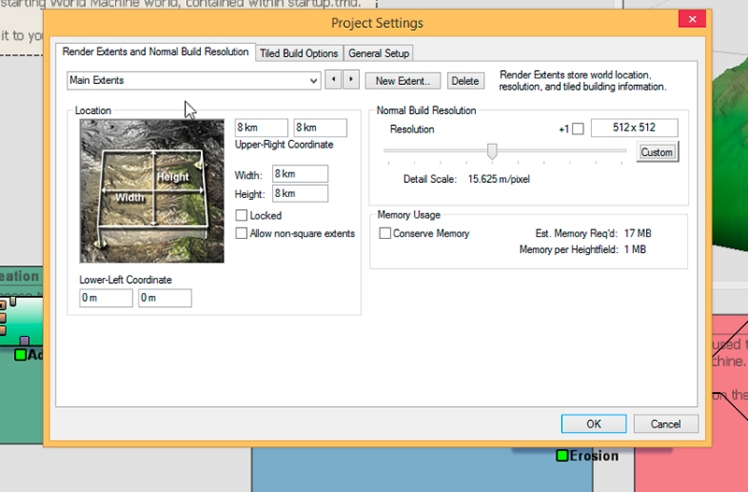WIP Redshift and VDB volumes
Did a little exploration. I was demoing World Machine to my class and thought why not do something with it again. I wanted to test using VDB volumes in Redshift so why not combine the two. I’ll do another post detailing using VDB volumes. This is by far not finished but a fun exploration.