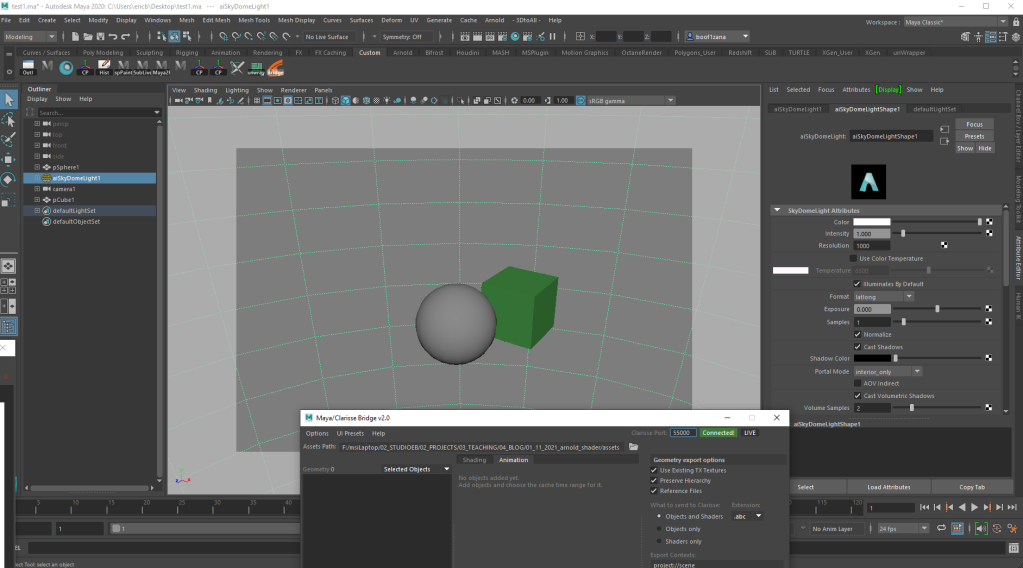Gaea Mountains – LOTR Inspired Concept Painting
I’ve been watching Lord of the Rings: The Rings of Power and it got me wanting to create some mountains. I created this quick concept.

So, I opened up Gaea this weekend and did some quick mountains there. Gaea is great. Very intuitive and easy to use with it’s node based system.

You basically keep adding nodes and moving sliders till you start getting something you like.

Once you get shapes then you can apply textures within it as well.

You just export out your maps and geometry and bring it into your program of choice. I went into Maya to design my shot.

Here is a simple render using Arnold to test look mountain.
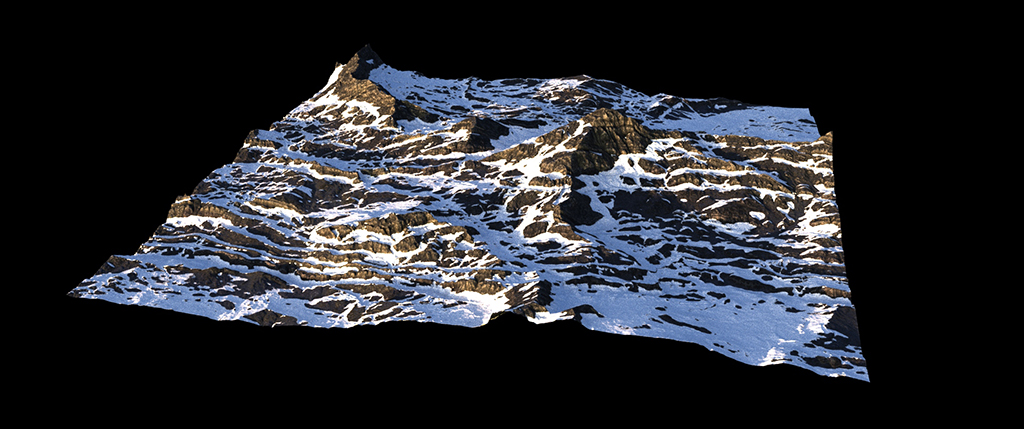
Once I got the placement of geometry (you can use height maps as another method) in Maya, I exported it all over to Clarisse. Here I added volumes of mist and clouds using VDBs.
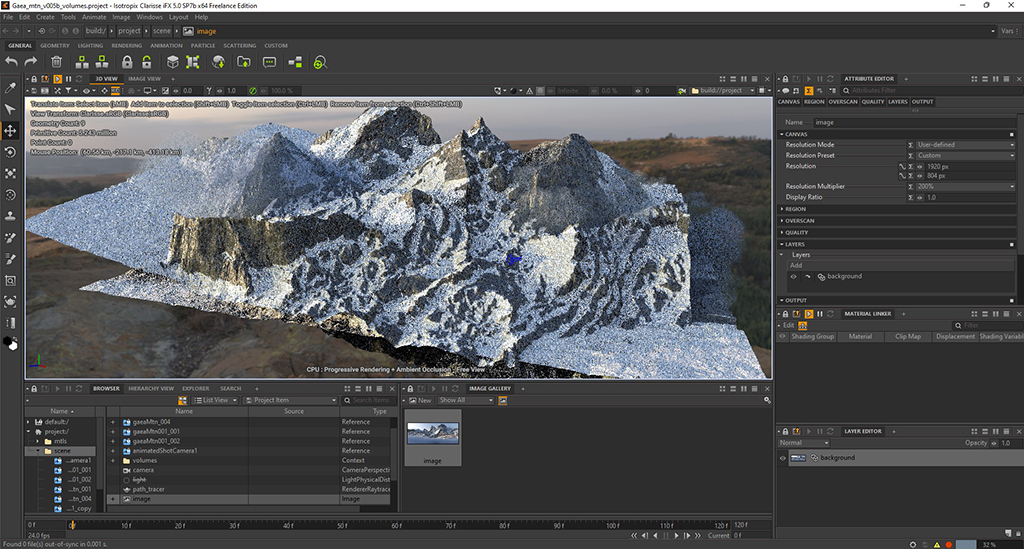
Here is the final raw render.

I then wanted to add some little character traversing the land, so I exported out a ranger archer character from Mixamo and placed in the scene.

Little bit of Photoshop retouching and painting for the final.

A quick little Lord of the Rings-ish Mountain concept painting, definitely not a finished painting but was fun to put together for a few hours.